If you’re looking into a website, you’ve probably heard people mention a “CMS” which stands for “Content Management System”. They tell you that it will make it easy for you to update your whole website and you wont ever need a web developer again.
You’ll be able to add content, and change things and even add plugins that will add new and wonderous functionality to your site you would of otherwise had to pay someone hundreds of dollars to code for you. They are right, but they are also wrong.
Will a content management system really let me maintain my own website?
To answer this question, first let me explain what a content management system really is. This is a system that allows you to manage content. I would say easily, but really, its not that easy. I am not saying you can’t figure it out, if you can use MS WORD or another such word processor, you can probably figure out how to use the content editor in a CMS often referred to as a “wysiwyg”. A wysiwyg acts as sort of a web processor, allowing you to enter content, even images with relative ease to your site for visitors to view. You can do things like bold text, italics, change colors and alignment and so on. Using certain features, you can upload images and insert them into your document.
It all sounds super simple, and it is for the most part, however, it will not take the place of a professional designer giving you a good content layout, and a developer implementing it for you. That being said, its definitely an alternative if you have the time and patience to fiddle around with your own content. There will be things to learn and messed up pages, but this is all part of the learning process of learning to work on a CMS.
REMEMBER: You’re editing a live site. That means, generally, as soon as you click save, its live to the world! You want to make sure that things are what you want before you do that, and if they aren’t you’ll want to have a plan to “back out” your changes.
TIP: When you open a page to edit it, turn off the visual editor, select all your code and paste it in a note pad. Go back to visual editor to change the page. If you make any mistakes that you can’t figure out how to correct, at the very least you can paste back in the code you started with to make sure the page is the way you want it.
I Want a Content Management System! What’s Next?
You will need to decide which content management system is right for your purpose. There are several out there, but I will focus on our favorite go to systems.
WordPress
WordPress is the perfect solution for a site that will mostly offer content to people either for discussion or just for viewing. It is open source, so its free to use and has a significant amount of plugins available to extend the features of the site for free. WordPress is also very good for SEO (search engine optimization) if correctly set up and kept up. Its fairly easy to get content in, and manage it. WordPress has been around since May of 2003, and is a stable and well used CMS. It was originally attended for blogging, but has since been used to run sites for many purposes.
Some examples of sites that make excellent WordPress sites are:
Simple sites that just deliver content to users.
Sites that want to deliver news to users.
A general website for talking about a service or business
A blog, personal or otherwise.
E-Commerce Sites
Membership Based sites
Social Networking/Community Sites
Warning: Be very careful about updating your WordPress site. Many times, plugins are not compatible with new versions and if you have any critical features that depend on plugins, your whole site could go south from updating before the plugin has an update as well.
Joomla
Joomla is an excellent choice for a more involved site. The system has been around since September of 2005 when Joomla 1.0 was released. The system started in August of 2005 as a fork of the Mambo CMS, which was released in 2001. In short, its been around for a while! There are many good Joomla Extensions to be found both free and for sale. As always, there can be some issues with bugs and compatibility between the Joomla versions, so caution should be taken when installing anything.
Joomla is well suited for:
Membership websites
Community/Social networking sites
Directory Sites
Joomla is not the best for:
E-commerce
Blog Sites
News Sites
Magento
Magento is the perfect solution for an e-commerce website. It is extremely robust and offers a pretty back-end admin for dealing with products, customers, orders and more. It has good front end features for customers like a my account section to track orders and other advanced e-commerce features. It is well set up for SEO, and is very diverse. Magento extensions are available for free but most are paid. There is an Enterprise version which costs a decent amount of cash every year, and cannot be customized. They also offer Magento Go, which is a hosted version of Magento. Its not advisable to use this if you’re serious about your store. The community version is the free version, and though there is a very big learning curve when it comes to coding for Magento, its worth it.
Magento is purely an e-commerce site. You don’t want to use it for anything else. It has the ability to host basic content pages, but its use outside of E-commerce is pretty limited.
What if I Need More Than One CMS for My Site?
It is likely that you may have need for a blog and an eCommerce site, so the first instinct would be to have a WordPress blog with a shopping cart plugin. This is not recommended. If you’re selling more than 4-5 products, its highly suggested that you have a WordPress install for your blog and a Magento install for your shopping cart. As with all Content Management Systems, you’ll need to make sure that you have a server that can support their needs, especially Magento, which can be a resource hog.
How do I Know if My Site Should be Custom?
If your site is very detailed and needs a lot of customization, you may be able to use one of the above mentioned CMS platforms as a base, and have custom components and plugins designed to add the unique features you need. However, there may come a point when your project requires a totally ground up solution. This may be the case if the benefits of available CMS platforms do not really meet the majority of your projects needs without a lot of customization. It may be easier and less of a hassle programically to just start fresh. In otherwords, it may actually save money to go from the ground up rather than having to work within the confines of a CMS’ code structure.
Bottom Line
Having the ability to edit your own site is a great thing, but its not always practical or time saving. Having the ability to do things means, well, you have to do things. We suggest that you at least have a professional set up the site for you, and that you enter a maintenance agreement with them for updates and more difficult to implement content ideas you might have. You may also wish to take some training courses to better acquaint yourself with working with the content management system of your choice. There are many good ones out there.
CRP & Content Management Systems
Holodigit does a lot of work with Content Management Systems. You can see our work with WordPress, Magento and Joomla. We would be happy to speak with you regarding your project and what CMS would be best with it. Contact us today.